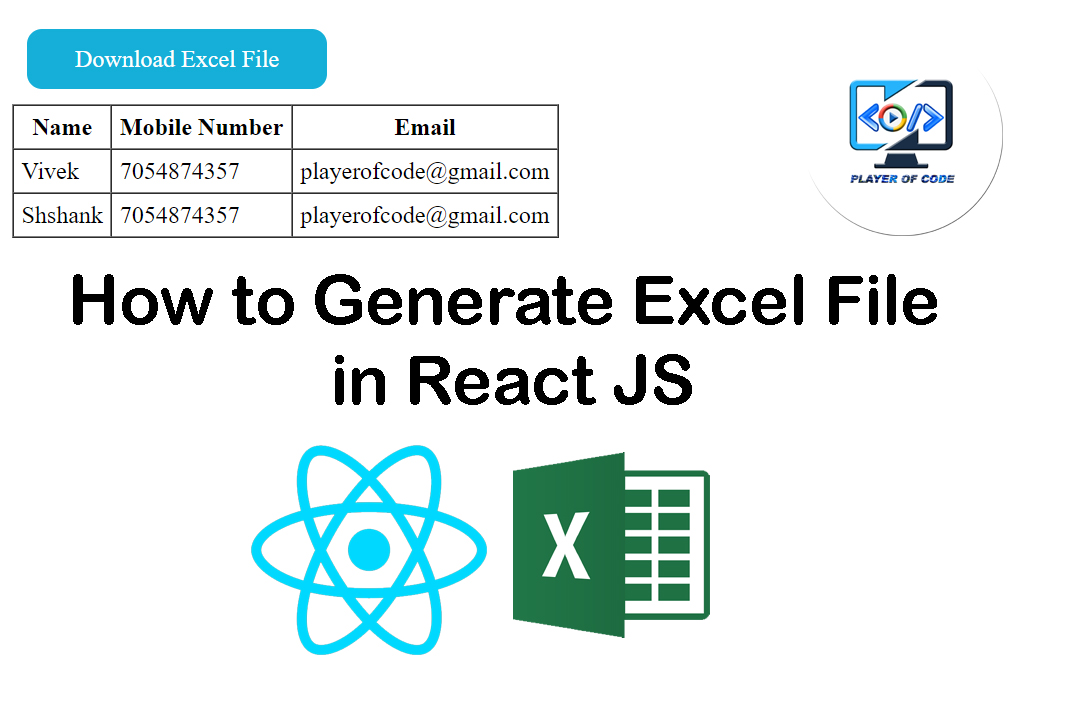How to Generate Excel File in React JS
In this article, We will learn how to export data into an Excel file. Simple setup a react project using below command:
npx create-react-app my-app
In App.js Component, We are using a useState hook to store user data :
const [data, setData] = useState([
{
name: "Vivek",
mobno: "7054874357",
email: "playerofcode@gmail.com"
},
{
name: "Shshank",
mobno: "7054874357",
email: "playerofcode@gmail.com"
}
]);
Now We want to export this data into excel sheet. We will use a package react-csv to use this functionality
npm i react-csv
import CSVLink link from react-csv
import { CSVLink } from "react-csv";
We will use CSVLink component to export our data. CSVLink have a property which accept your data.
<CSVLink data={data} style={style}>Download Excel File</CSVLink>
Now you're able to export your data into a exel file in React Js. Complete code is given beblow:
import { useState } from "react";
import { CSVLink } from "react-csv";
const App = () => {
const [data, setData] = useState([
{
name: "Vivek",
mobno: "7054874357",
email: "playerofcode@gmail.com"
},
{
name: "Shshank",
mobno: "7054874357",
email: "playerofcode@gmail.com"
}
]);
const style = {
width: '200px',
textDecoration: 'none',
background: '#15afd8',
height: '40px',
display: 'flex',
justifyContent: 'center',
alignItems: 'center',
color: '#fff',
borderRadius: '10px',
margin: '10px'
}
return (
<div className="App">
<CSVLink data={data} style={style}>Download Excel File</CSVLink>
<table border="1" cellSpacing={0} cellPadding={5}>
<thead>
<tr>
<th>Name</th>
<th>Mobile Number</th>
<th>Email</th>
</tr>
</thead>
<tbody>
{data.map((item, index) => {
return (
<tr key={index}>
<td>{item.name}</td>
<td>{item.mobno}</td>
<td>{item.email}</td>
</tr>
);
})}
</tbody>
</table>
</div>
)
}
export default App