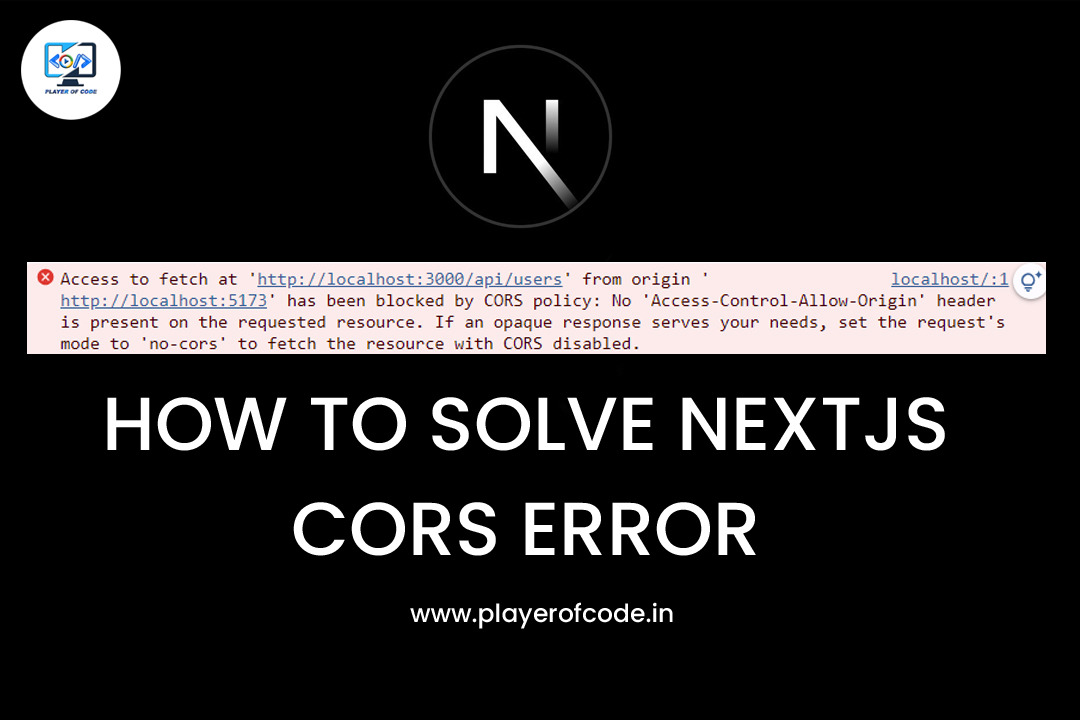Conquer CORS Errors in Your Next.js App: A Guide to Smooth Sailing
This blog post tackles a common challenge in Next.js applications: Cross-Origin Resource Sharing (CORS) errors and fetching data from an API. We'll provide a step-by-step approach with code snippets to ensure smooth communication between your frontend and backend.
Here's the Code Breakdown:
1. Next.js API Route (users.js):
import { NextResponse } from "next/server";
export function GET() {
try {
return NextResponse.json([
{ name: "Testing 1", branch: "CS" },
{ name: "Testing 2", branch: "CS" },
]);
} catch (err) {
console.log(err);
}
}
This code defines a basic API route named /api/users that responds to GET requests. It returns a pre-defined list of users in JSON format and includes error handling for logging any issues.
2. CORS Middleware (middleware.js):
import { NextResponse } from 'next/server'
const allowedOrigins = ['http://localhost:3000']; // Replace with your allowed origins
const corsOptions = {
'Access-Control-Allow-Methods': 'GET, POST, PUT, DELETE, OPTIONS',
'Access-Control-Allow-Headers': 'Content-Type, Authorization',
}
export function middleware(request) {
// Check the origin from the request
const origin = request.headers.get('origin') ?? ''
const isAllowedOrigin = allowedOrigins.includes(origin)
// Handle preflighted requests
const isPreflight = request.method === 'OPTIONS'
if (isPreflight) {
const preflightHeaders = {
...(isAllowedOrigin && { 'Access-Control-Allow-Origin': origin }),
...corsOptions,
}
return NextResponse.json({}, { headers: preflightHeaders })
}
// Handle simple requests
const response = NextResponse.next()
if (isAllowedOrigin) {
response.headers.set('Access-Control-Allow-Origin', origin)
}
Object.entries(corsOptions).forEach(([key, value]) => {
response.headers.set(key, value)
})
return response
}
export const config = {
matcher: '/api/:path*',
}
This middleware plays a crucial role in enabling CORS. It defines allowed origins (allowedOrigins) and allowed methods/headers (corsOptions). The code checks the request origin and method:
- For preflight requests (OPTIONS method), it verifies if the origin is allowed and sets appropriate CORS headers.
- For simple requests, it adds necessary CORS headers to the response based on the origin and
corsOptions.
Important Note: Remember to replace 'http://localhost:3000' with your actual allowed origins for production environments. Allowing all origins with '*' is for development purposes only.
3. React Component (App.js):
import axios from 'axios'
import React from 'react'
import { useEffect } from 'react'
const App = () => {
const findUser = async () => {
try {
const res = await axios.get('http://localhost:3000/api/users')
console.log(res.data);
} catch (error) {
console.log(error)
}
}
useEffect(()=>{
findUser()
},[])
return (
<div>App</div>
)
}
export default App
This React component demonstrates fetching users from the API route using axios. The findUser function utilizes axios.get to retrieve user data from the /api/users endpoint. The response data is then logged to the console. Error handling is included (try...catch) to manage any potential errors during the fetch process.
By implementing these steps, you'll have a robust system for fetching data from your Next.js API routes while ensuring secure communication across origins.